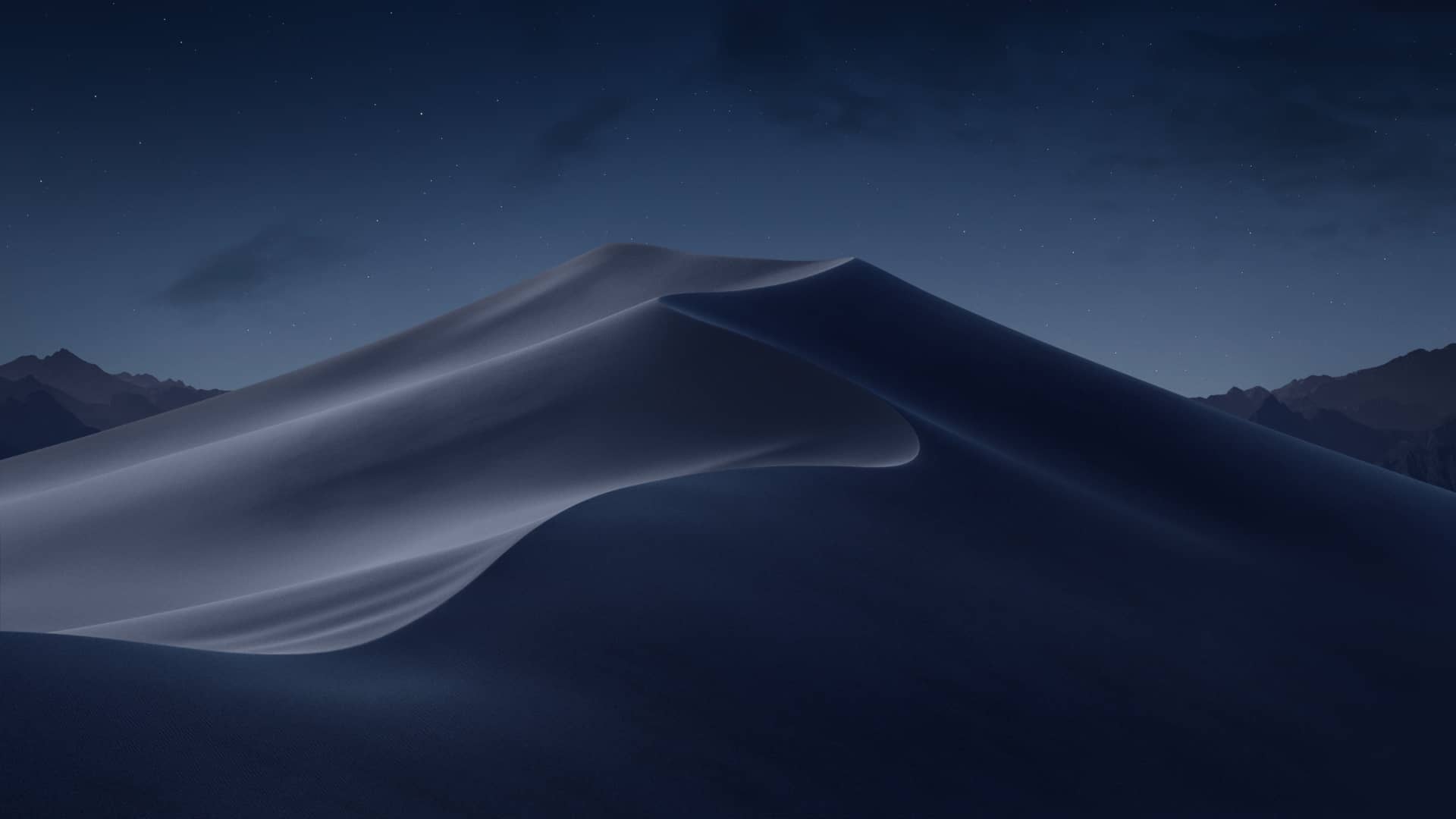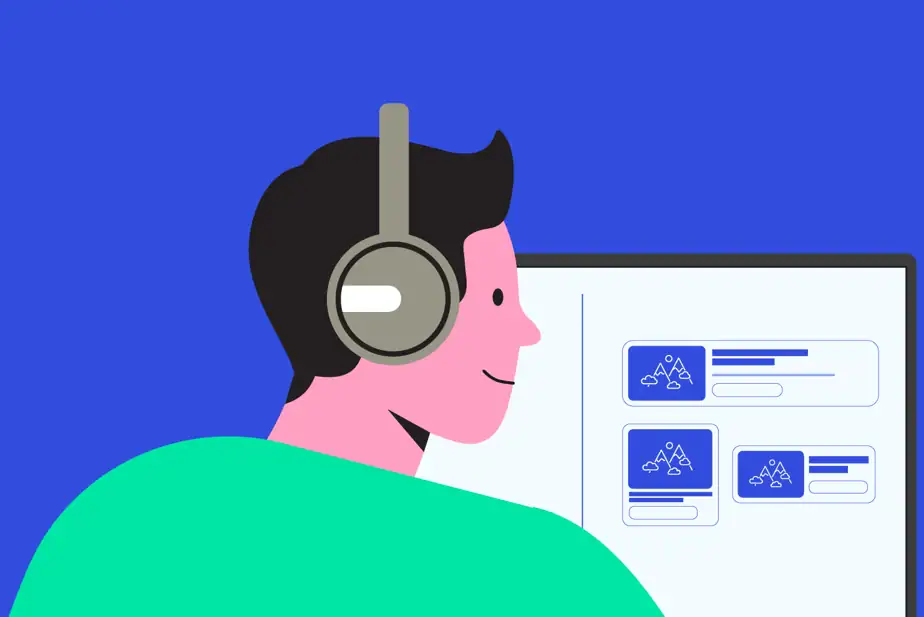
How to invite someone to administrate your professional Facebook page
Log in to your Page
To invite someone to your Facebook page to become an administrator, you must first go to your Facebook page in question.
Professional Dashboard
In the menu on the left, go to the Professional Dashboard.
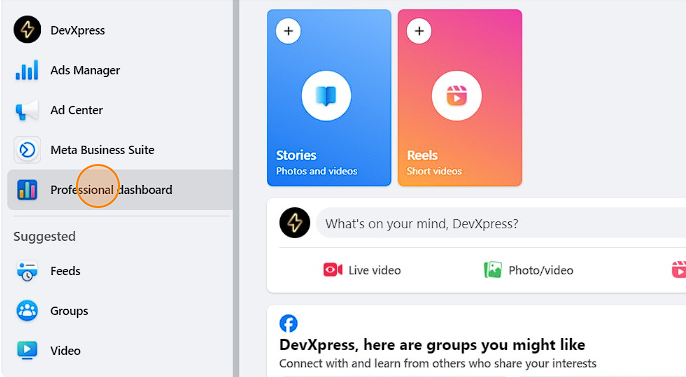
Page access
Then, again in the menu on the left, scroll down a little and click on Page access.
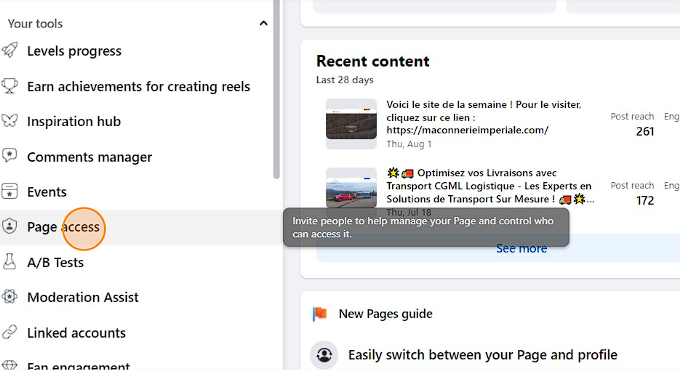
Once in the Page access section, press Add.
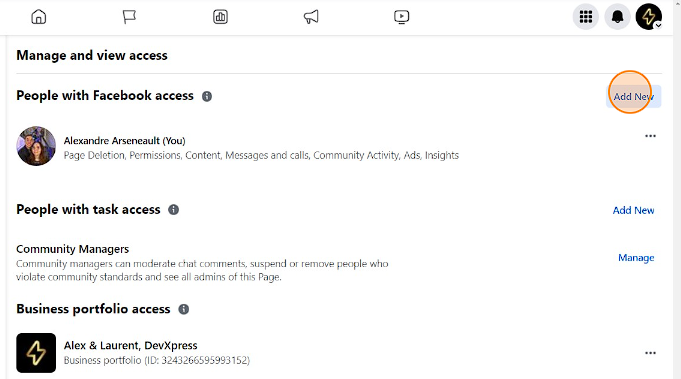
A pop-up window appears, press Next.
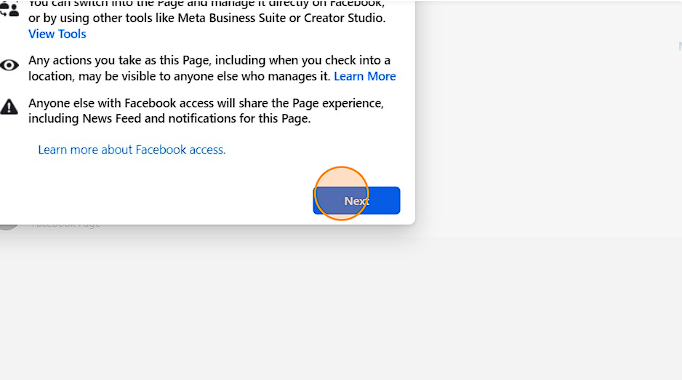
Add the user
This is the most important moment, you need to add the user to the Page. Inside the context menu, you must do a search and enter either the name of the user to add to the Page or the user's email address. Then click on the user you want to add. Be careful to add the right profile to the page, you don't want an unwanted person to be able to do malicious actions on your Page!
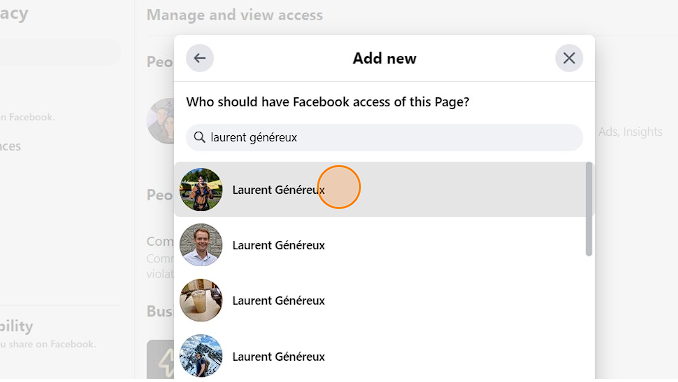
Once the useris selected, a small menu will appear, just tap Give access.
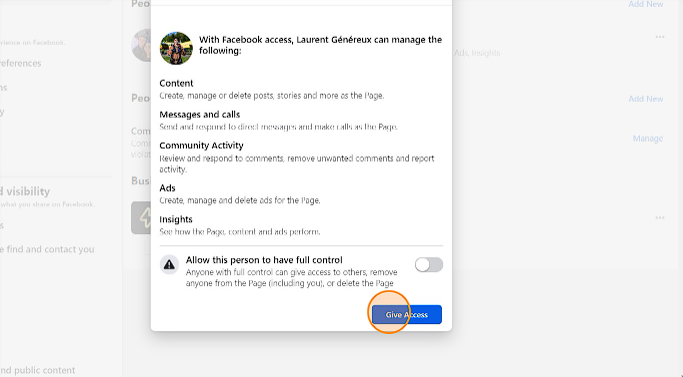
Enter your password
Here we are, the last step to add an administrator to your Facebook page. All you need to do is enter your password and press Confirm.
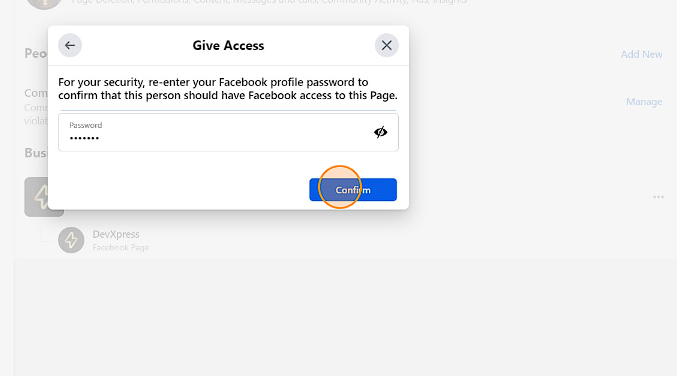
Done
Congratulations, you have just sent an invitation to someone so they can help you administer your Facebook Page! The user can now help you publish content, manage your ads, and help you with multiple tasks.